Xolo Q700s KitKat Update (S006_28072014)
Size: 392.80 MB
1. Copy this to SD Card
2. Enable USB Debugging under Developer options
3. You should be on Stock Recovery. if you are on CWM or other custom recoveries, you've to install Stock recovery with SP Flash Tools.
4. Go to Settings >> About Phone >> System updates
5. Check for updates
6. Select the zip file
7. You'll be rebooted and the installation started...
8. Enjoy...
2. Enable USB Debugging under Developer options
3. You should be on Stock Recovery. if you are on CWM or other custom recoveries, you've to install Stock recovery with SP Flash Tools.
4. Go to Settings >> About Phone >> System updates
5. Check for updates
6. Select the zip file
7. You'll be rebooted and the installation started...
8. Enjoy...

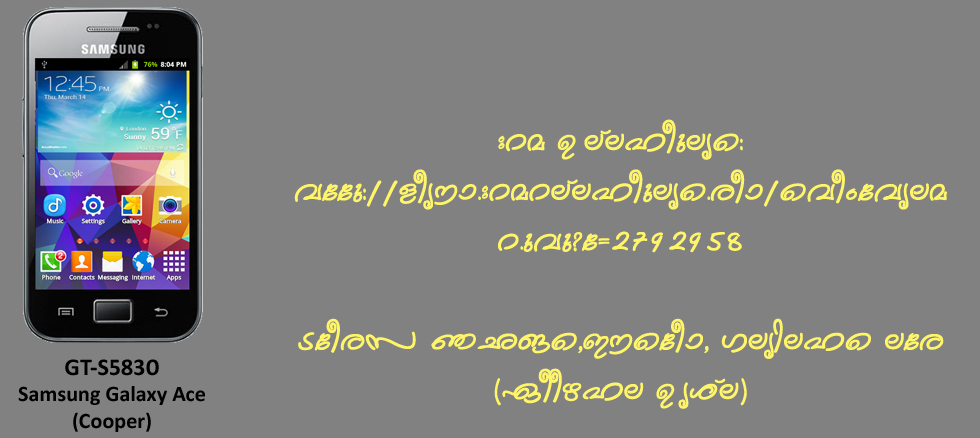

















 )
)







































