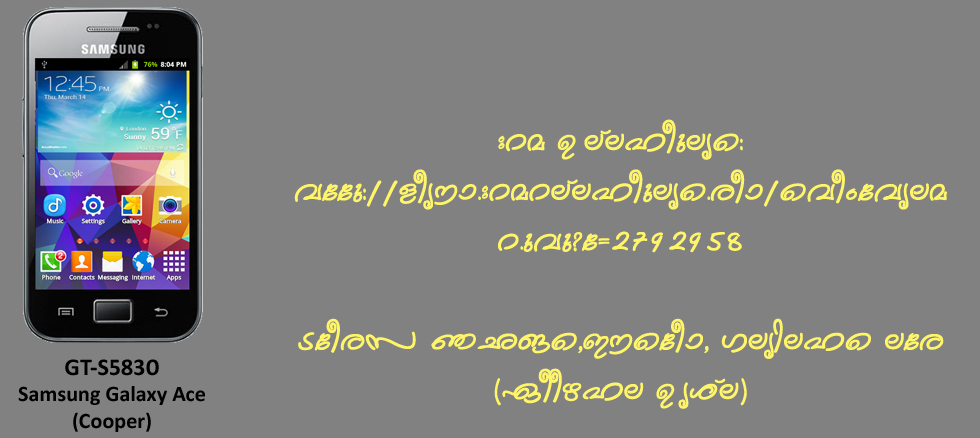[AROMA] [ROM & Kernel] Ace-i-Sure ROM by .:: BRIJESH ::.
[Themes & Mods] [AROMA] Ace-i-Sure Plus Pack! is here!
Special Announcement:
12.0.0 is the Final Version of Ace-i-Sure ROM. There will not be further updates from me. But I'll continue with Ace-i-Sure Plus Pack for providing more stuff to this ROM. I'm not moving to another device nor leaving xda...


Quote:
# Ace-i-Sure ROM is a Custom ROM based on Stock firmware
# It is not ICS/JellyBean (Remember, there is no official ICS/JB updates from samsung for this device)
# This ROM is based on 2.3.6 Stock GB Version
# Devices Supported : Samsung Galaxy Ace GT-S5830i/M/C & GT-S5839i (Also known as "cooperve")
# It is installed via Touchscreen manifestation called AROMA Installer
# Android development community is free and open sourced. So you need not to pay for using this ROM.
# All the applications included in the ROM are free. There is no warez. If you found any paid app please PM me.
# This is not a Copyrighted ROM. You can use any part of my ROM (APKs, Mods etc). Just list my name in credits...
# Rule for porting to other devices: Already ported to Galaxy Y (GT-S5360/L & GT-S5363) as Y-i-Sure. So you can port to devices other than Ace-i and Galaxy Y

Caution: This update should be strictly applied to the devices which are having the model number as Ace GT-S5830i/M/C & GT-S5839i and is not for S5830 model and it's variants. If you still continue to update in your S5830 model, then we should not be held responsible for any damage happened.
Disclaimer: Neither this website, nor developer should be held responsible for any damage happened to your device in the process of following the instructions mentioned in this article. It’s very unlikely that there will be any issues but just in case if at all there are any issues then we are committed to help you in solving the same.
I'm not responsible for bricking your phone but that probably wont happen..

ROM using AROMA Installer, Highly Customizable ROM Installation...
3 Modes of Installation - Default, Lite Edition, Custom
Rooted... Super User Added...
With Stock Kernel you can access SIM Contacts
Modded Holo Launcher for better performance
6 lockscreens by Alucard1989pl
New JB Style Semi-Transparent Status Bar & Notification Area
(50% Transparency, Clock, Expanded Date, Data Bandwidth Speed...)
Swipe to Remove Notifications
Quick Brightness Control
280+ Languages Support including Arabic, Indian Languages
(Use Opera Mini/Fennec (Firefox) for better readability)
63 numbers of Locale (Languages) added
21 numbers of Battery Icon Themes (OG Battery Mod)
Battery Charging Animation in status bar
New Settings layout (Something Different?)
DSP Audio Settings
Clock Tweaks - Type, Color...
UnHidden Extra Phone Info in Settings
Operator Name Editor, Phone Schedules, Power Saving in Settings
131 Built-in Direct Wallpapers
Ad-free
Perfect Keyboard as default
Updated List of Ringtones, Alarm Sounds
Several build.prop Tweaks added
My Files replaced by Rhythm File Manager
Voice Recorder Replaced by Ultimate Voice Recorder
Google Play Store v.4.1.10
Google Maps 6.12.0
Google YouTube 4.5.17
Jorte Calendar 1.4.17

ROM Change Log: v.12.0.0 Final Version (08.08.2013)

Settings - Added Operator Name Editor, Phone Schedules, ROM Details in About Menu & Power Saving Options
Ace-i-Sure ROM Help Center - Tweaks & Tips for best performance
QR Scanner Enabled on Launcher
OGBatteryMod - WIDE battery icon while charging fixed for icon sets 08, 09 (ICS Bar Style).
Updated Adblock Hosts file
Few Holo Launcher Modifications
Lidroid Toggles - New Ace-i-Sure - height increased, toggle buttons changed
Few Statusbar fixes
Updated some App's Icons
Old Version Change Logs:
ROM Change Log: v.11.1.0 (15.07.2013)
New JB Style Semi-Transparent Status Bar & Notification Area. JB SystemUI.apk by SpaceCaker and Modified by me
Settings Layout has changed - Removed: App Backup & Restore, Uninstall Apps... (It was a BAD idea...
 )
) Ultimate Voice Recorder Notification & App Icons are changed
Updated Google YouTube 4.5.17
Removed Apps: Perfect Uninstaller.apk
Added Optional Apps in AROMA (Root Browser Free, Uninstall Master Free ROM Change Log: v.11.0.0 (05.07.2013)
3 Modes of Installation - Default, Lite Edition, Custom
Settings Layout has changed - Added: Development, Battery Icon Themes, App Backup & Restore, Uninstall Apps, Apps Activities, Phone info to top...
Holo Launcher 2.0.1 is Modded again (Did you like it?)
OGBatteryMod by Osama Ghareeb (Added 21 Battery Icon Themes by me, Collected from Tickle My Android)
15 toggles Background changed, Auto Rotation Icon changed
Emoticons - GalaxyNote Collected from Tickle My Android
Samsung S3 Boot Animation
New Dialer
Google Play Store v.4.1.10
Updated Ace-i-Sure Wallpapers. Now 130 Wallpapers...
Hidden Zombie Art/Easter Egg - Changed
Horizontal Calibration Graphics changed
Few modifications in Framework-res
Updated App-Icons: File Manager, Gmail, Jorte, Play Store, Screenshotit!
Removed themepacks and other additional stuff from AROMA Package. It will be distributed as Ace-i-Sure Plus Pack
Removed Apps: SenseAnalogClock.apk, Opera_Mini.apk
Removed System Tuner Free 2.1.3, MultiLing Keyboard 0.68.2 from Optional Apps in AROMA ROM Change Log: v.10.0.0 (01.05.2013)
Introduced AROMA Installer
New Theme - ICS Glass Plates
10 Boot Animations
Google Play Store v.4.0.25 (New Experience!)
Google YouTube 4.4.11
Added Optional Apps - Quickpic 2.9.4, Hot Reboot 2.2.1, System Tuner Free 2.1.3, MultiLing Keyboard 0.68.2
Updated Lockscreen Wallpapers (TW Wallpaper Chooser) ROM Change Log: v.9.0.0 (16.04.2013)
Re-Designed Settings Layout - About, Wireless and Network Settings
init.d Support included by default
ActivoSpeeder 3.2 Script
FW Update - Download, Volume, Progress Bar, Seek, Spinner
Modded Analog Clock
Jorte Calander widgets removed except 4x3, 4x4
Holo Launcher - Drawer tab icon
Themes flashable via CWM - ICS, Sony Xperia
Updated hosts file for Adblock
Boot sound added
Updated Hidden Zombie Art (Easter Egg) - ? ... Tap android version 5 times to see the magic! ROM Change Log: v.8.0.0 (26.03.2013)
Re-Designed Settings Layout - Added - No-frills CPU Control, Galaxy Toolbox...
50% Transparent Notification area in Statusbar
Wifi Connect Icons updated
Removed GooglePlayMusic.apk, SIM_Card.apk, HotReboot.apk
Removed Samsung Keyboard; Added Perfect Keyboard (Not Pro version, Just a free version!)
Added File Manager, Opera Mini apps
Download, Volume, Progress Bar Updated
Lockscreens modified a little
Updated Hidden Zombie Art (Easter Egg) - ? ... Tap android version 5 times to see the magic! ROM Change Log: v.7.0.0 (10.03.2013)
Easy Installation.
Re-Designed Settings Layout - Quick Panel & LockScreens, DSP Audio Settings, Clock Tweaks, Phone info...
Swipe to Remove Notifications
Quick Brightness Control
Notification icons, Signal bars updated
Better Fonts... the best multi-language supported ROM !
Updated Google Play Music, App Backup & Restore, SIM Card App
Calander.apk, Lidroid-Parts.apk, EDT Tweaks.apk - Modded to hide it's icon in launcher
Updated Holo Launcher Icon pack
Removed Updateme integration ('coz, No free sites available for direct download links...)
Updated text in Hidden Zombie Art (Easter Egg) - ? ... Tap android version 5 times to see the magic!
New Boot Animation ROM Change Log: v.6.0.0 (28.02.2013)
More Updates: All new redesigned Statusbar 15 Toggle Icons
More Updates:Modded Holo Launcher 2.0.1 with Transparency, New Icons, Default Shortcuts & Tweaks..
New Settings Layout
Calling (Phone.apk) Buttons Updated
Removed RAM Booster
All other features of previous versions ROM Change Log: v.5.0.0 (19.01.2013)
All new redesigned Statusbar 15 Toggle Icons
Modded Holo Launcher 2.0.1 with Transparency, New Icons, Default Shortcuts & Tweaks..
Default Font is set to OpenSans.ttf (Adjusted for better viewing)
Malayalam Script bugs rectified in Akshara Unicode Font (DroidIndia.ttf)
Added Stock Music Player which supports 5.1 channel
New Calculator
Lock Screen Buttons redesigned
Few updates on Ringtones..
All other features of previous versions ROM Change Log: v.4.0.0 (23.12.2012)
New Kernel hell-lock with CWM Recovery as default.
Font support added:- Dhivehi, Tifinagh, Tigrinya, Ethiopian Amharic, Ge'ez, Thai, Lao, Tibetan, Dzongkha, Mon, Myanmar, Khmer, Cherokee...(Now your MultiLing Keyboard supports total 170 languages!)
Ace-i-Sure 100 Built-in Wallpapers
Contact icons updated
FM Radio icon updated
ROM Settings icon updated
Gallery 3D Background changed
Hololauncher settings backup file updated
Better RAM management with RAM Booster
Removed Modified Chrome Browser, Back to Stock Browser..
TW Wallpaper Chooser Removed
All other features of previous versions ROM Change Log: v.3.0.0 (07.12.2012)
Font support added - Punjabi & Sinhala Languages
Update Me - Integration of ROM
Modded Google Chrome Browser
Ace-i-Sure 76 Built-in Wallpapers
No SetupWizard on first boot
All features of previous versions ROM Change Log: v.2.0.0
rafael@baugis Kernel v.2.6.35.7
Holo Launcher & Settings
15 toggle & 6 lockscreens by Alucard1989pl
New Status Bar & Notification Area
63 numbers of Locale (Languages) added
New AksharaUnicode Font supports Indian Languages
Battery Charging Animation in status bar
27 Built-in Wallpapers
Updated List of Ringtones, Alarm Sounds
Several build.prop Tweaks added
My Files replaced by ES File Explorer
Voice Recorder replaced by Ultimate Voice Recorder
Google Play Store v.3.10.9
Google Play Music 4.4.811
Google Maps 6.12.0
Google YouTube 4.1.47
Jorte Calendar 1.4.12
All features of previous versions ROM Change Log: v.1.1.0
rafael@baugis Kernel v.2.6.35.7
Holo Launcher & Settings
15 toggle & 6 lockscreens by Alucard1989pl
Google Play Store v.3.9.17
New Font supports Indian Languages
Battery Charging Animation in status bar
27 Built-in Wallpapers
Updated List of Ringtones, Alarm Sounds
My Files replaced by ES File Explorer
Voice Recorder replaced by Ultimate Voice Recorder

Before doing anything wrong while installing this rom to your phone, make sure that you have the following items in your hand.
Do you have a PC/Laptop ?

Do you have Samsung Drivers ? Find out it from here...
Do you have the USB Cable for your phone?

Do you have STOCK FIRMWARE for your region ? Find out it from here... or from here...
Do you have Odin? Find out it from here...
Need SplitFUS or splitted odin ready firmware (for India only) ?
Do you have ClockWorkMod Recover (CWM) ? Get it from here...
Do you Backup your Contacts, Apps & Messages or A Full Backup?
All the above tools are ready? Then Read ROM Flashing Instructions carefully...
Now proceed to ROM Download and Flashing !


Clockworkmod Recovery (1.31 MB, Zippyshare)
[Aroma] Ace-i-Sure 12.0.0.zip (131 MB, SkyDrive)

Want to download it to Mobile? Put your QR Scanner here...
No QR Scanner? Get one from Play Store...

Upgrade Pack for old versions from 7.0.0 to 11.1.0
Note: Do not wipe or reset while installing upgrade pack via cwm... simply install from zip file only...
Ace-i-Sure 12.0.0 Upgrade Pack.zip (33 MB, Zippyshare)
Ace-i-Sure 12.0.0 Upgrade Pack.zip (33 MB, SkyDrive)
Want to download it to Mobile? Put your QR Scanner here...

Old Version Downloads:
[Aroma] Ace-i-Sure 11.1.0.zip (128 MB, Google Drive)
[Aroma] Ace-i-Sure 11.1.0.zip (128 MB, Zippyshare)
[Aroma] Ace-i-Sure 11.0.0.zip (130 MB, MediaFire)
Ace-i-Sure 11.1.0 Upgrade Pack.zip (30 MB, Google Drive)
Ace-i-Sure 11.1.0 Upgrade Pack.zip (30 MB, Zippyshare)
Note: Links for old other versions (before 11.0.0) are not providing here.. Due to GPL Compliance of Kernels, I've to remove them from xda...
If you have boot problems and Stuck at Boot Logo, try to install stock firmware and then install this ROM.
How to install stock firmware?
Unbrick/Firmware restore | Flash Guide by feetsonfire
Need Splitted Odin Ready Stock Firmware? Download it from here...

Always back to Stock firmware via odin before installing any Custom ROM. This will avoidfreezing at boot logo.
You have to download the ROM zip file and ClockWorkRec5830i.zip.
Copy it to your phone's SD Card.
Turn off your phone
Go to recovery mode (Stock Recovery 3e) (Home screen button + Power button + Volume up key)
Select install update from sd and select the ClockWorkRec5830i.zip Confirm the action
Now you are successfully installed ClockWork Recovery
We appreciate to BACKUP your Current ROM before moving to next step
Select wipe data / reset and Confirm the action
Select wipe cache partition and Confirm the action
Select install zip from sd and select the rom zip file & Confirm the action
Now you will enter the beautiful world of AROMA (AROMA means GOOD SMELL!!!)
Follow the instructions in AROMA Installer.
Some Installation Screens:


Now you are on CWM. Follow the above instructions in CWM.
Some AROMA Screens:-